Overview: Sivi UI SDK
The Sivi UI SDK provides a powerful set of UI components and widgets that allow you to integrate Sivi's design generation capabilities directly into your web applications with minimal effort. This UI SDK offers pre-built widgets that you can quickly embed into your platform.
Why Use Sivi’s UI SDK?
- Rapid Implementation: Achieve much faster setup compared to traditional API-based integrations.
- JavaScript-based toolkit that provides ready-to-use UI components.
- Your users can access AI-powered design capabilities without leaving your platform.
- Automatically benefit from UI improvements and new features
UI SDK Features
- User registration and management - End-users will be redirected to create a Sivi account.
- Responsive Design - Components automatically adjust to different screen sizes
- Brand kit management - Automated brand kit details management
- Embeddable UI - Embed the full Sivi design experience within your web application
- Pro AI Designs - Generate designs and user can edit using rich intuitive Sivi UI interface
- Event-driven Architecture - Comprehensive events system for integration with your application logic. Flexibility to subscribe to Sivi events for feature integration.
- Superuser Features
- User abstraction - We do not store any of your user’s personal information.
- Frictionless Authentication - Support for API based user login machine-to-machine, without end user intervention.
- Enterprise Features
- Customisable Styling - Adapt the widgets to match your application's look and feel.
- Whitelabelling - Whitelabeling the widget to show your brand.
- Staging and production environment - For stable deployments.
UI SDK - Screens and Flow
1. Widget Dashboard
The landing page displayed to your end-users after authentication, providing access to all design features.
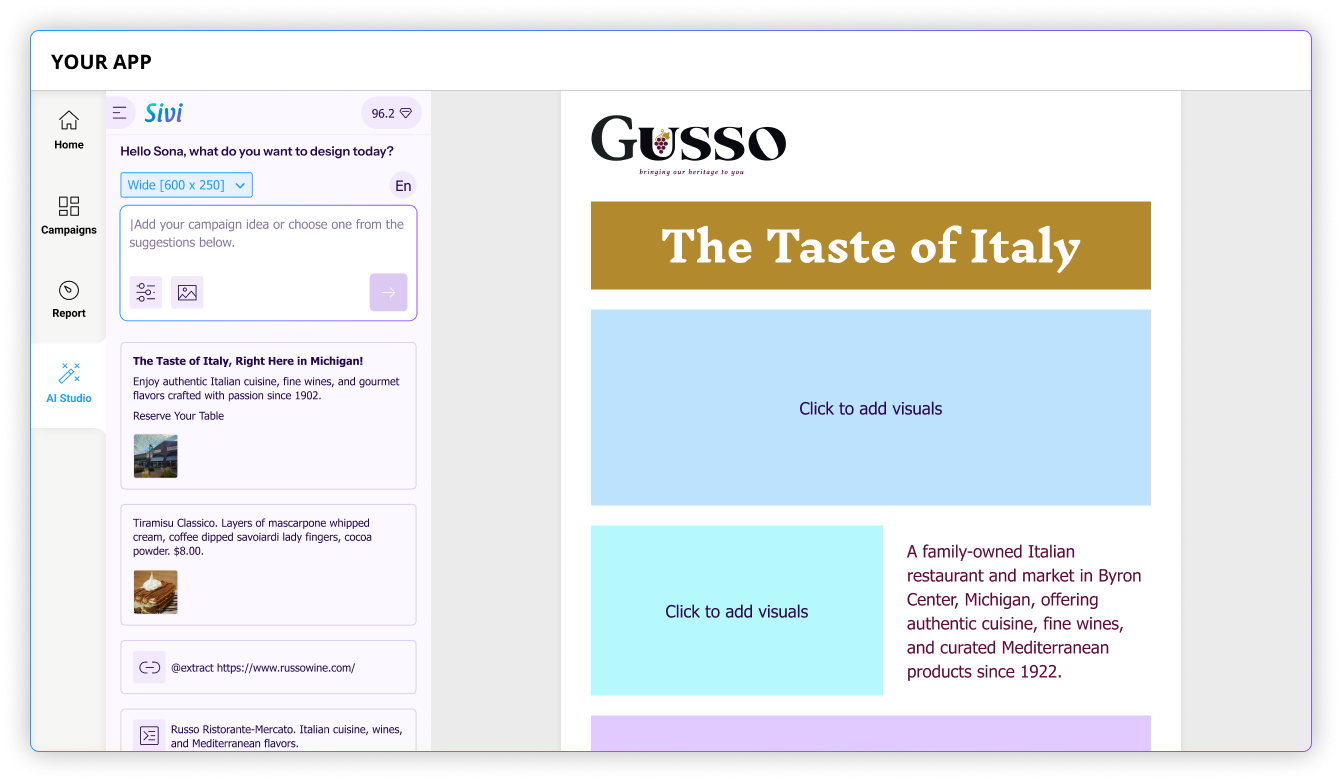
2. Prompt Submission & Content Editing
Users can enter text prompts, refine their content requirements, and initiate the design generation process.
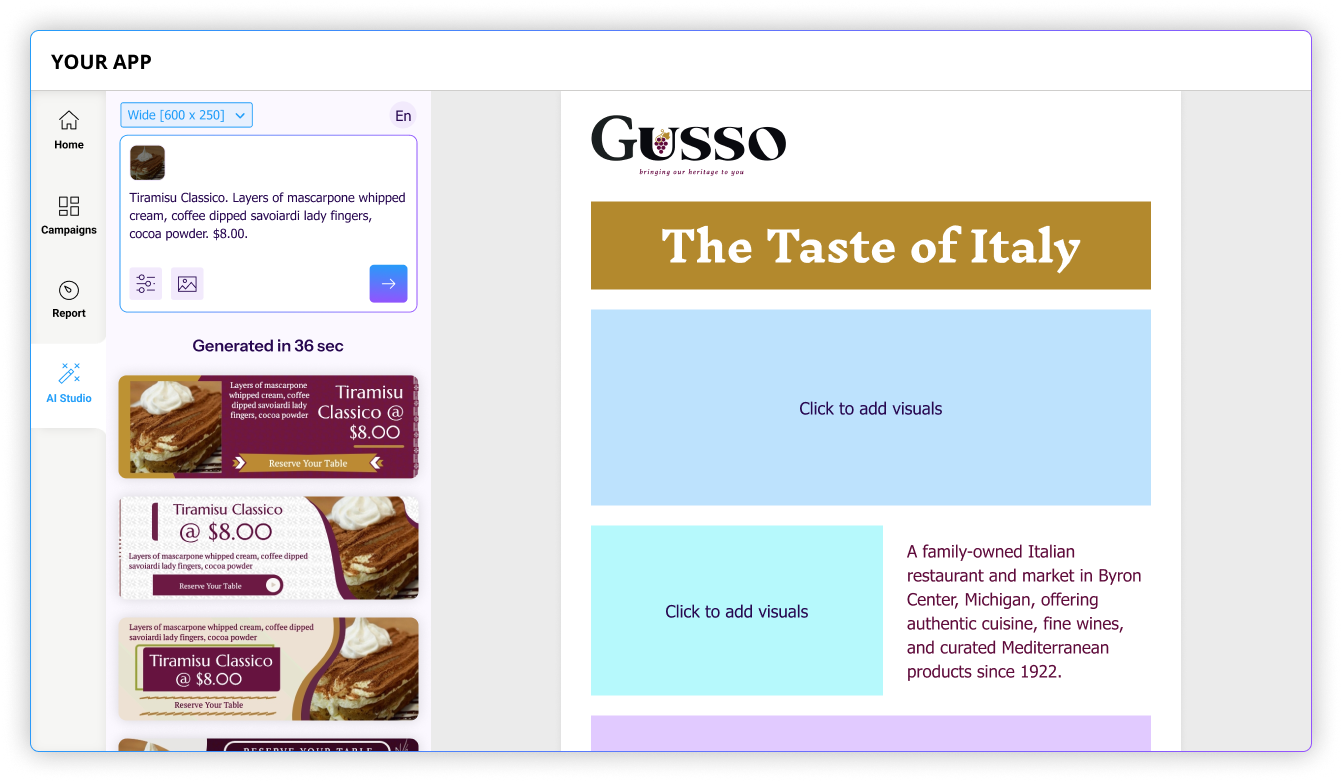
3. Design Preview & Selection
Users can preview generated designs and select them for placement in their templates or content management system.
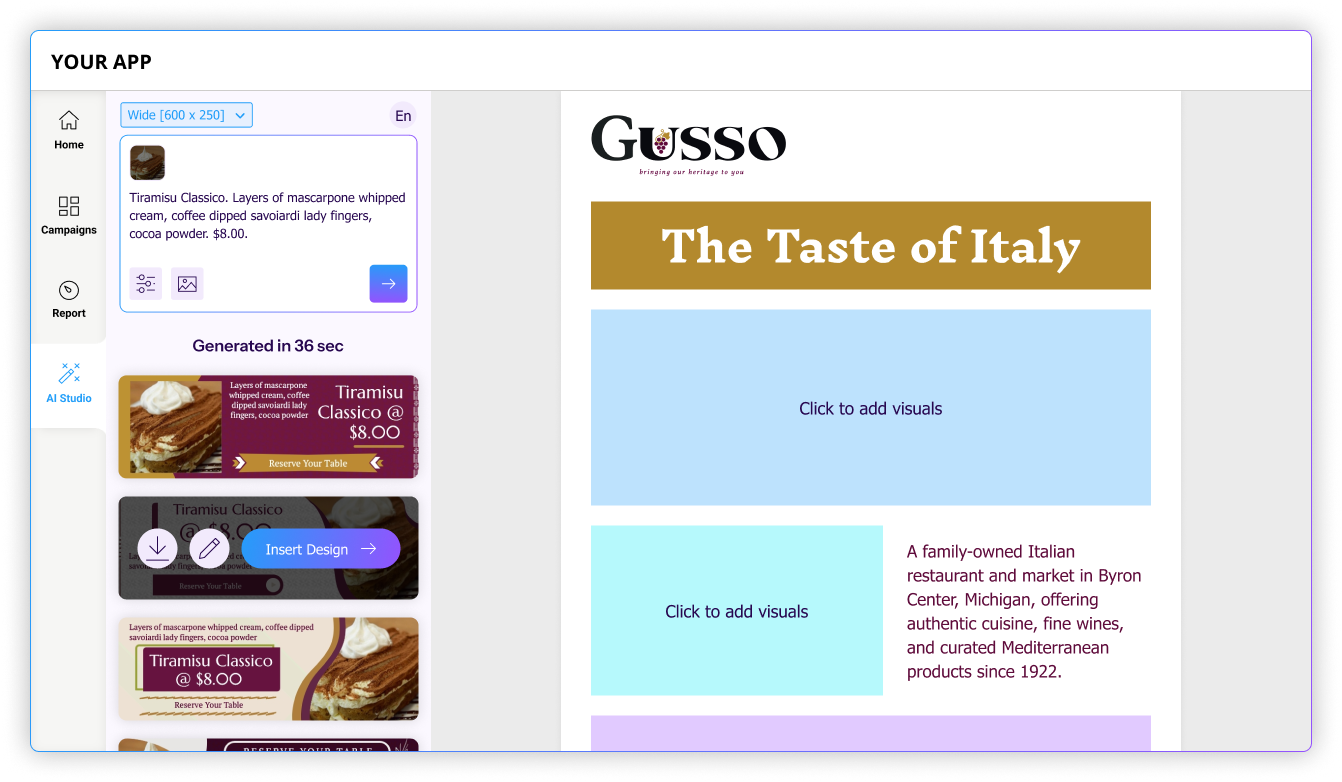
4. Design Placement
The selected design is placed in the user's workspace, ready for further customization with a simple click to initiate editing.
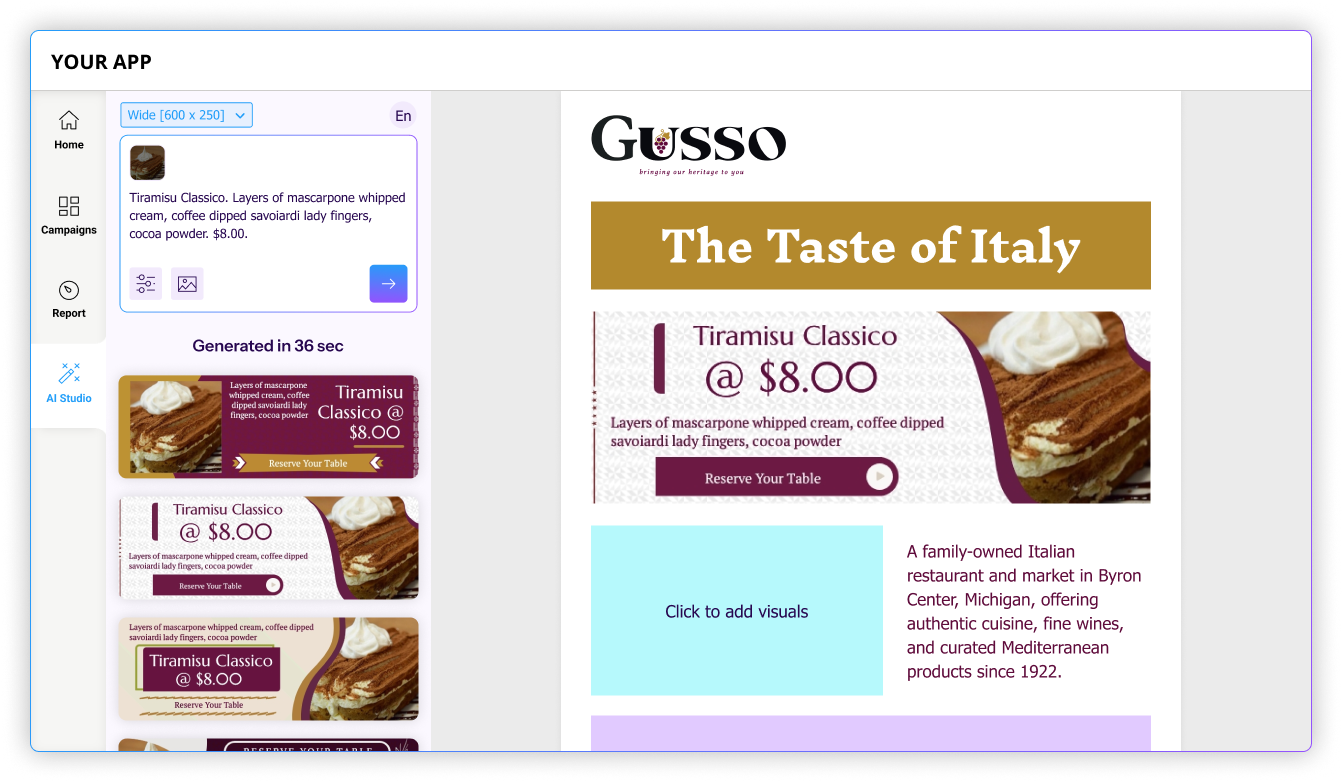
5. Visual Design Editor
Powerful visual editor allowing users to customize their design and export the final version directly to your application.
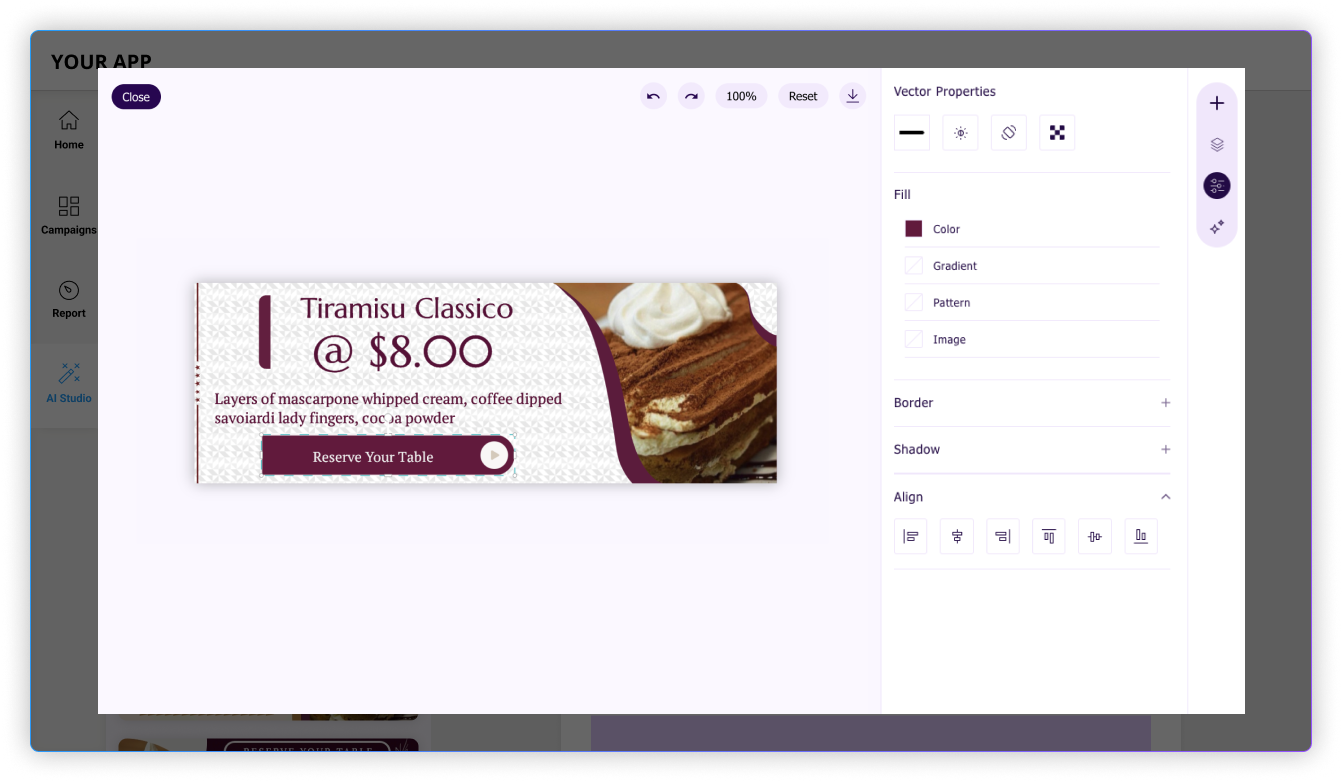
Getting Started
Explore the documentation to learn more about the Sivi UI SDK: